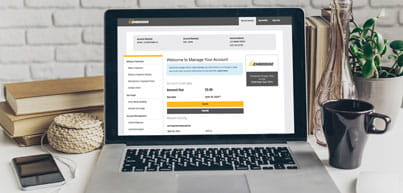A new, but familiar, way to automatically pay your bill.
AutoPay (formerly Automatic Bank Draft) is a free payment option that allows you to have your bill amount automatically deducted from your bank account each month. Sign in to your account to get started today!

How it works
- Payments are automatically deducted from the account you choose. (Enbridge Gas Ohio will automatically debit your checking/savings account 10-21 days after the bill date.)
- You can choose the most convenient day to make your payment and change your AutoPay day if you need to.
- There are no fees.
How to pay your bill with AutoPay
Sign in to your account to enroll in AutoPay or to make changes to your existing AutoPay enrollment.
If you're a first-time user, you can register online.